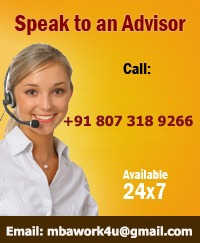Q.1 Give one example each for the following and explain the uses 1. Web Design Tools, 2. HTML Editors, 3. Adobe Photoshop, 4. Adobe Flash, & 5. Firebug Browser
1. Web Design Tools: Design for the Web is one of the most significant areas that are emerging in the development of websites. Web design refers to the task of developing a Web page or the user interface of the Web page. The design of a Web page acts as a medium between people and information. The major intention of Web design is in the development of attractive Web pages that reside on Web servers. Web design tools concentrates more on the presentation of contents using hypertext, images, videos, and so on.
There are various tools available today that help us develop and design Web pages. We can term these as design tools. Design tools help us to design attractive Web pages easily and quickly. Some of the popular Web design tools are as follows:
HTML Editors.
Adobe Photoshop.
Adobe Flash.
Firebug Browser.
2. HTML Editors: HTML editor refers to a software application that we can use to create Web pages. It provides us with various tools that are required to design a Website. Even though the HTML files can be written using any text editor such as notepad or textpad, specialised HTML editors can provide convenience and additional functionalities. It not only offers support to work with HTML tags but also provides support to work with technologies such as Cascading Style Sheets (CSS), Extensible Mark-up Language (XML) and JavaScript. They even help us to handle the interactions that happen with remote Web server through the File Transfer Protocol (FTP) and Web-based Distributed Authoring and Versioning (WebDAV). HTML Editor is useful as we need not have to type or remember all the HTML tags. We can say that it is just like the word processor where we type the content and apply the required formats. We can see the HTML source as well as view how the Webpage would look like when viewed on the Web browser, by switching to the display format.
3. Adobe Photoshop: Adobe Photoshop is a software application package useful in editing images and is considered as an important tool for Web designing. It is an excellent tool to create attractive Websites. Photoshop can read and write raster and vector image formats. For example, gif, jpeg and png. An image in raster format is described in a table of pixels, where each pixel has a specific color.
Adobe Photoshop is considered as an image editing tool for Web design as it useful in the following ways:
- It helps you to tune your art work to the design of your a Web page on your Website.
- It can be used to add graphics to your videos that you might have uploaded on your Website.
- It helps to create different types of web banners and buttons that would enhance the look of your Website.
- It also helps us to turn an image or photograph look like a work of art, that is, to look like a painting.
- It can be used to create a rollover effect to the images or button on your Web pages easily without writing any code by just adding different behaviours to different images or buttons. Here, by rollover effect we mean that we can make a particular area of an image to change when you click or move the mouse over an image.
4. Adobe Flash: Adobe Flash is a multimedia graphics program that is used to create interactive Web pages, videos and animations. It can be embedded inside any HTML program to create interactive Web pages. Other than being used for creating interactive Web pages it is also widely used in games and advertisements.
Adobe Flash helps you to create interactive videos on the Web. It uses vector graphics. Here, vector graphics refers to graphics that can be scaled to any size of our choice without any loss in quality or clarity. We need not have any kind of programming knowledge to use this software as it is very easy to learn. It captures user input through keyboard, mouse, microphone and camera.
We will now look into some of the uses of Adobe Flash. Some of the uses of Adobe Flash are as follows:
- It helps us to load Flash movies at a faster pace when compared to animated GIF’s. This is because animated GIF’s includes numerous images saved in one image. Thus when a Web browser loads such an image, the browser may need to load all the frames of the image before display. Therefore, it takes longer time for a GIF image to load.
- It helps to create simple animations and buttons quickly and easily.
- It supports interactivity. Thus, it helps us to control animations using Flash software. For example, we can begin animating an image after the user clicks on a button.
- It is possible to embed the animations created using Flash into a Web page.
- It is mostly used in the creation of vector based animations and helps in reducing the file sizes. Reduction in the file size helps to quickly download and play movies on the Web pages.
5. Firebug Browser: Firebug is also an excellent Web development tool, which is an add-on for Mozilla Firefox. It provides us with various tools to inspect, edit, and debug Web pages. This add-on provides us a tabbed interface that facilitates us to edit as well as debug HTML, CSS and JavaScript codes in any Web page. It also offers DOM (Document Object Model) inspection and appraisal related to the performance of Websites.
Some of the uses of Firebug Browser are as follows:
- It is very easy to learn the tool as it is user friendly. It also provides you the facility to open the Firebug window within your Web browser, as you saw in Figure 10.1, or as a separate window.
- It lets us examine and edit the HTML tags. Whenever there is any change in the HTML code the Firebug highlights the modifications made in yellow.
- It even lets you make modifications to the code and see the output of the change instantly.