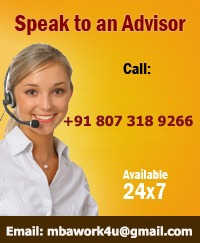Q1. Describe the CPM model. Briefly explain 10 marks
Answer : As with Gantt Charts, the essential concept behind Critical Path Analysis is that you cannot start some activities until others are finished. These activities need to be completed in a sequence, with each stage being more-or-less completed before the next stage can begin. These are ‘sequential’ activities.
Other activities are not dependent on completion of any other tasks. You can do these at any time before or after a particular stage is reached. These are non-dependent or ‘parallel’ tasks
Drawing a Critical Path Analysis Chart
Use the following steps to draw a CPA Chart:
Step 1. List all activities in the plan
For each activity, show the earliest start date, estimated length of time it will take, and whether it is parallel or sequential. If tasks are sequential, show which stage they depend on.
For the project example used here, you will end up with the same task list as explained in the article on Gantt Charts (we will use the same example as with Gantt Charts to compare the two techniques). The chart is repeated in Figure 1 below:
Figure 1. Task List: Planning a custom-written computer project
| Task | Earliest start | Length | Type | Dependent on… |
| A. High level analysis | Week 0 | 1 week | Sequential | |
| B. Selection of hardware platform | Week 1 | 1 day | Sequential | A |
| C. Installation and commissioning of hardware | Week 1.2 | 2 weeks | Parallel | B |
| D. Detailed analysis of core modules | Week 1 | 2 weeks | Sequential | A |
| E. Detailed analysis of supporting modules | Week 3 | 2 weeks | Sequential | D |
| F. Programming of core modules | Week 3 | 2 weeks | Sequential | D |
| G. Programming of supporting modules | Week 5 | 3 weeks | Sequential | E |
| H. Quality assurance of core modules | Week 5 | 1 week | Sequential | F |
| I. Quality assurance of supporting modules | Week 8 | 1 week | Sequential | G |
| J.Core module training | Week 6 | 1 day | Parallel | C,H |
| K. Development and QA of accounting reporting | Week 5 | 1 week | Parallel | E |
| L. Development and QA of management reporting | Week 5 | 1 week | Parallel | E |
| M. Development of Management Information System | Week 6 | 1 week | Sequential | L |
| N. Detailed training | Week 9 | 1 week | Sequential | I, J, K, M |
Step 2. Plot the activities as a circle and arrow diagram
Critical Path Analyses are presented using circle and arrow diagrams.
In these, circles show events within the project, such as the start and finish of tasks. The number shown in the left hand half of the circle allows you to identify each one easily. Circles are sometimes known as nodes.
An arrow running between two event circles shows the activity needed to complete that task. A description of the task is written underneath the arrow. The length of the task is shown above it. By convention, all arrows run left to right. Arrows are also sometimes called arcs.
An example of a very simple diagram is shown below:
This shows the start event (circle 1), and the completion of the ‘High Level Analysis’ task (circle 2). The arrow between them shows the activity of carrying out the High Level Analysis. This activity should take 1 week.
Where one activity cannot start until another has been completed, we start the arrow for the dependent activity at the completion event circle of the previous activity. An example of this is shown below:
Here the activities of ‘Select Hardware’ and ‘Core Module Analysis’ cannot be started until ‘High Level Analysis’ has been completed. This diagram also brings out a number of other important points:
Within Critical Path Analysis, we refer to activities by the numbers in the circles at each end. For example, the task ‘Core Module Analysis’ would be called activity 2 to 3. ‘Select Hardware’ would be activity 2 to 9.
Activities are not drawn to scale. In the diagram above, activities are 1 week long, 2 weeks long, and 1 day long. Arrows in this case are all the same length.
In the example above, you can see a second number in the top, right hand quadrant of each circle. This shows the earliest start time for the following activity. It is conventional to start at 0. Here units are whole weeks.
A different case is shown below:
Here activity 6 to 7 cannot start until the other four activities (11 to 6, 5 to 6, 4 to 6, and 8 to 6) have been completed.
Click the link below for the full circle and arrow diagram for the computer project we are using as an example.
Figure 5: Full Critical Path Diagram
This shows all the activities that will take place as part of the project. Notice that each event circle also has a figure in the bottom, right hand quadrant. This shows the latest finish time that’s permissible for the preceding activity if the project is to be completed in the minimum time possible. You can calculate this by starting at the last event and working backwards. The latest finish time of the preceding event and the earliest start time of the following even will be the same for circles on the critical path.
You can see that event M can start any time between weeks 6 and 8. The timing of this event is not critical. Events 1 to 2, 2 to 3, 3 to 4, 4 to 5, 5 to 6 and 6 to 7 must be started and completed on time if the project is to be completed in 10 weeks. This is the ‘critical path’ — these activities must be very closely managed to ensure that activities are completed on time. If jobs on the critical path slip, immediate action should be taken to get the project back on schedule. Otherwise completion of the whole project will slip.
Q2. Define risk management. What are the different types of risks that can affect a project?10 marks(300-400) words